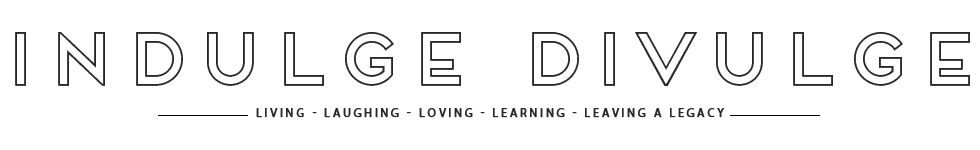Morning lovely readers! What’s the one thing you promised yourself you’d do while you had  the chance during isolation? I promised myself I’d clean out my storage – nup didn’t happen. Nor did the meditation, doubling down on French lessons or losing 3 kilos. But I DID clean out my work PC. Geeky yeah, but an immensely satisfying job given I spend 9+ hours on that machine every workday. If you too are keen to turn that tired piece of technology of yours into a snappy, highly-functioning work of art in just 5, 10 or 15 minutes, read on!
the chance during isolation? I promised myself I’d clean out my storage – nup didn’t happen. Nor did the meditation, doubling down on French lessons or losing 3 kilos. But I DID clean out my work PC. Geeky yeah, but an immensely satisfying job given I spend 9+ hours on that machine every workday. If you too are keen to turn that tired piece of technology of yours into a snappy, highly-functioning work of art in just 5, 10 or 15 minutes, read on!
5-minute home screen clean up:
- Ditch (or file) screenshots, outdated documents or files, downloads, apps you never use, and any old, unused notes.
- Empty the trash or recycling bin to free up further space.
- Remove or unpin any apps you rarely use from your app bar or home screen to reduce the noise.
- Swap out your desktop background for something inspirational – a quote, a picture of family or friends, your pet or anything calming to take you away from the everyday monotony. I have a stylised photo of Place Vendome in Paris on mine which evokes lovely memories.
- Drag and organise any items left on your home screen to a tidy corner rather than have them scattered across your background image. I keep a folder for each project I’m working on and nothing more. Anything else I might need is readily accessible on the company Intranet.
10-minute browser declutter:
- Closeout tabs you haven’t looked at in the last week or file any links away for later by popping them in a tab called ‘Read This Later.’
- Remove the tons of browser extensions you don’t use. On Chrome, right-click an extension icon and choose “Manage Extensions” to remove them. On Safari follow these directions.
- Organise bookmarks into folders (here’s how to do this for Chrome and Safari), and remove any you haven’t used in the last couple of months.
- Update your browser. (For Chrome select “Chrome” top left corner, “About Google Chrome” and check for updates. If working with Safari, your browser automatically updates with the newest software update.
15-minute deeper dive:
- Condense documents scattered in random folders or parts of your computer into a filing system that makes stuff easy to find.
- If you use Google Drive, you can apply the same tactic. Shift some of those excess files such as photos or older documents to Drive. A great way free up some of your computer space.
- Uninstall applications you no longer use to clear up further space. I discovered I have Adobe Photoshop downloaded and yet I don’t pay for a subscription to use it.
- Remember to frequently close out any apps you have running that you’re not using at the moment—your battery will thank you.
- Restart that computer at least once a week to ensure your systems remain up-to-date as this can do wonders for your computer’s health. I do this every eve, to save sitting around while it reboots.
- Now wipe the whole thing down as well as any cables and devices, including headphones. Throw an air duster over your keyboard and clean your monitor with a microfiber cloth. These little actions can maintain your COVID-19 hygiene, at the same time ensuring a sparkly workspace.
Now add a pot plant or two, a scented candle, a throw for the winter chills, and a beautiful water bottle and glass, and you’ll feel like you’ve moved to a whole new home office.
Love to hear any additional suggestions!